Reynard Devlog #6 – Changing Colors And More
This week we are changing colors of sprites in Reynard. Benefit is that we can change colors of whole sprite or change only selected colors which we want to change, so we can have even more diverse dungeons as mentioned in previous Devlog.
Shaders?
This is achieved in two ways. First is with shaders and second with custom tool. When I started looking intro shaders this week I was confused and I still am, but I managed to write one really simple shader that changes color of whole sprite. Thank you youtube videos! Maybe you remember this effect from Binding Of Isaac as they use them on elite enemies to distinct them from regular one.
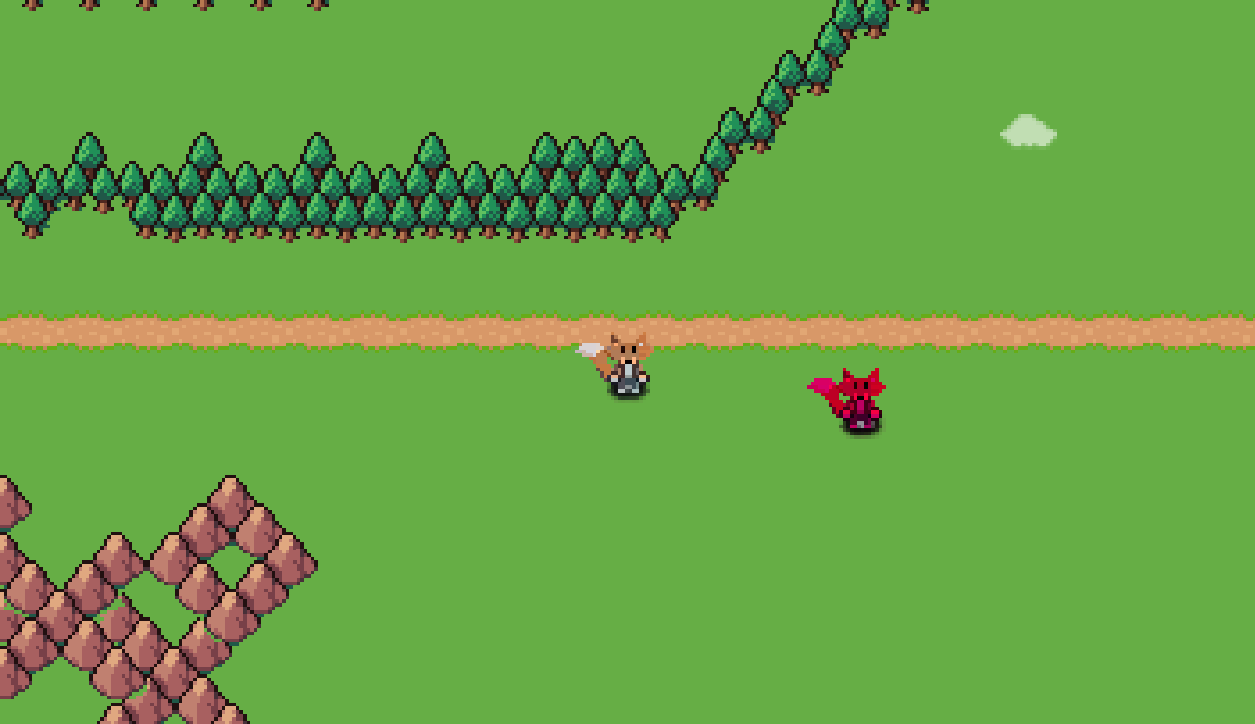
Chaning Colors With Shaders
Palette Swap
But that wasn’t everything I was doing this week. I also tried to find way to recolor sprites and here is result.
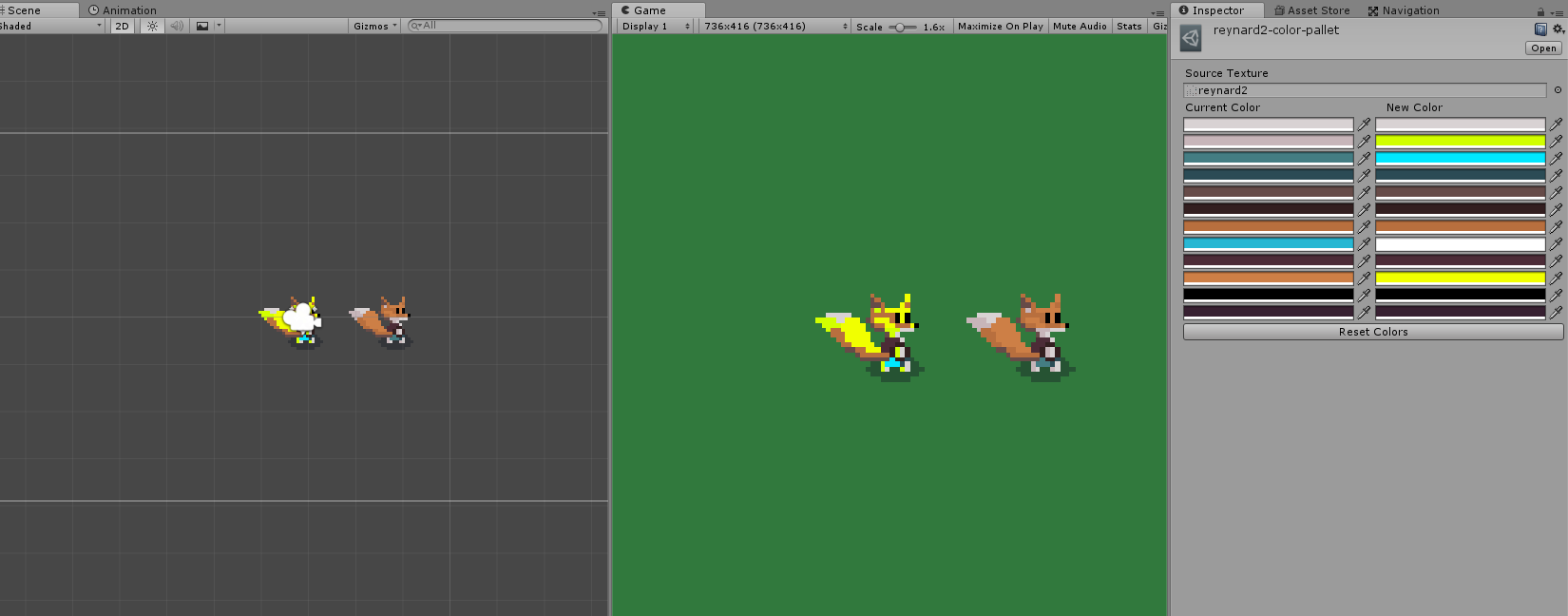
Palette Swap
With this tool you create palette from sprite and then you can change every color that is in you sprite. So we can easily recolor something without opening pixel edit or aseprite as we are using both for art. And you believe me I made some spooky looking reynards with it.
Hit Effect
Also we added the hit effect to Reynard. Now when he is hit by the enemy or he takes damage he flashes and some particles fly around. Flashing is again made with the help of shaders and particles as name says is made with particles effects in unity. Shader just changes color to what we select and then with few lines of code we just set how many time he flashes in a given time frame.

Hit Effect
Right now I’m working on some shaders for desert map and I have to finish dialogue system. Update on that will come in future blog posts so stay tuned for updates.
